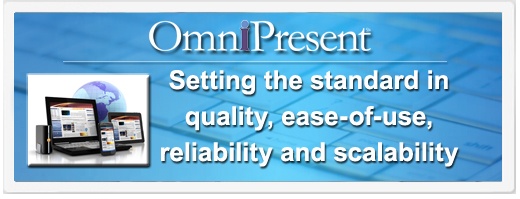
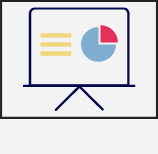

Easily publish Microsoft PowerPoint, Word or Excel files. Flip slides easily for your participants, page through a document, or move through worksheets.
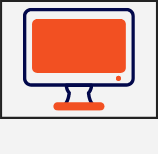
Share an application, single program or window on your computer or the entire desktop. Participants see what you are doing including mouse movements and keyboard typing.
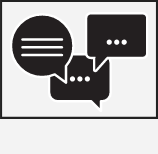
Our Chat feature allows you to have a public conversation with all of the attendees or start a private conversation with a speaker. You can also edit or delete messages.
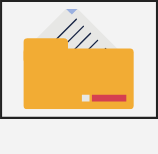
Place documents or media files in the media library to share with participants to download.
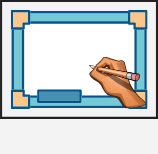
Annotate (mark-up) PowerPoint slides on-the-fly. Use the whiteboard or notes to exchange free-form text and drawings with others during your meeting.
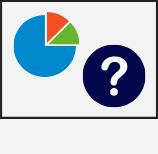
With interactive Q&A sessions and participant polling, you can gain immediate feedback from your attendees. You can create and share polls and answer submitted questions.
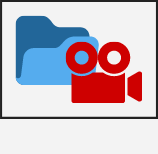
Record your meeting as an integrated audio/visual MP4 file that will save directly to your computer immediately following the web conference.
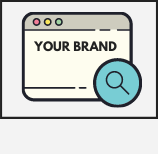
Reflect your brand by having the web conference room customized with your company logo.
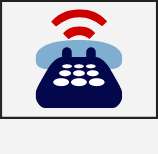
Integrated high-quality audio available as a toll-free dial-in number or participants can listen to the audio through computer speakers.

Stream a video or show photos during your web conference by adding public domain URLs, Vimeo, Flickr photos or a website to the media library for instant access.
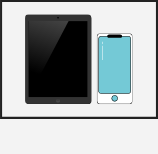
IOS and Android app available to attend web conferences from a smart phone or tablet.
ConferTel - The Best Audio Conferencing Service and Web Meetings| A service of Civicom | All rights reserved.