Do you feel the urge to integrate webinars in your content strategy but also feel discouraged by a limited marketing budget? Well, chin up, because smaller budgets do not necessarily amount to terrible webinars. There are ways to achieve cost effective webinars.
We all know that aside from its efficiency, conducting a webinar is a great addition to your company’s marketing tools. Why? Because of its reach and lead-generating capability while we navigate the new normal. It has even been reported that 73% of sales and marketing leaders listed webinars as one of the best ways to generate top-quality leads for businesses. Right now, 60% of B2B marketers utilize webinars as part of their overall content strategy.
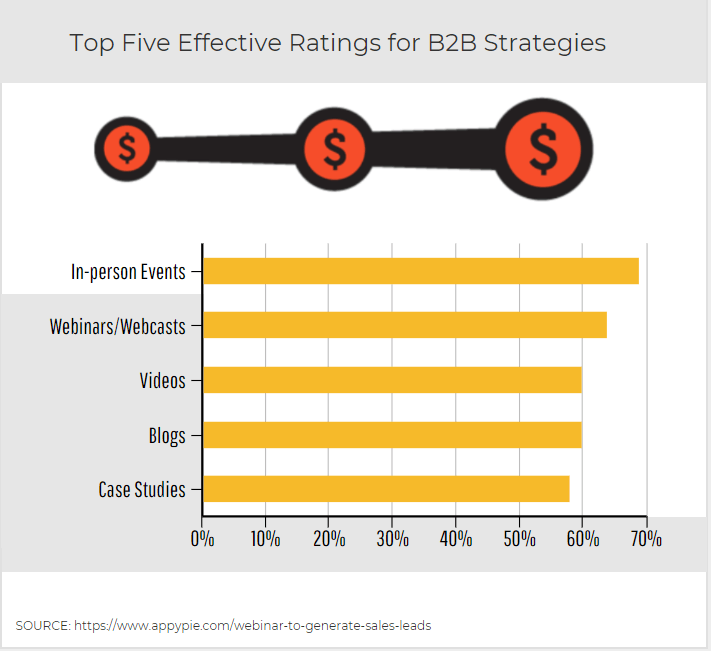
It is continuously proving to be a great aid in spreading brand awareness all the while catering and providing solutions to questions that consumers may have in their respective industries. So it is not surprising if you wish to conduct one as well.
Unfortunately, startups or smaller businesses may find that planning and conducting webinars can be costly. However, there are workarounds for these budget constraints without compromising the need for and the quality of a webinar.
Webinar costs vary depending on several factors such as the number of attendees, equipment being used, the platform being utilized, and the duration of the event, among many others.
Check these elements that can help you conduct cost effective webinars:
Number of attendees
Not every lead is a good lead. You don’t need to bulk up the number of attendees on your first webinar only to pay for attendees that won’t even have the potential to be converted leads. Reduce your costs by focusing on attracting quality leads. It may be a bit challenging to estimate the number of possible attendees but you can wait until after people started signing up before committing to any webinar package.
Equipment
You don’t need to set up a whole new studio with lots of expensive equipment. All you need is a quiet and conducive room and quality equipment.
Below are some of the equipment you will need to help you start your webinar:

Computer or laptop
It is likely that you already have either one of these. You may upgrade though, especially if you feel like what you have now won’t be able to support professional events like webinars in the future.

Microphones
Like webcams, most of our computers already have a built-in microphone. Even the webcams we will suggest have built-in mics. But typically, these mics pick up all the sound around you and may negatively affect the viewing experience of the attendees, unlike external mics which are capable of filtering background noise and ultimately giving your audience a more pleasant experience. We recommend Blue Snowball iCE retailed at $39.99 and Samson Meteor at $63.50.

Headset
If you hope to regularly invite guests or speakers to your webinars, it may be smart to invest in a good headset to minimize feedback audio and one that will allow you to record the presentation. The host or the presenter will need headsets, either telephone headsets if your webinar uses a phone conferencing line, or computer headsets if your platform uses integrated web audio. We would suggest Mpow V4.1 Bluetooth Headset, Sennheiser SC 60 USB CTRL, and Logitech H800 Bluetooth Headset at $21.99, $49, and $63.99 respectively.

Webcam
Most laptops already come with built-in webcams, but like mics and headsets, you may upgrade to a more reliable device for professional purposes. Logitech has a couple of really good webcams like Logitech HD Pro Webcam C920 or the Logitech HD Laptop Webcam C615, both of which are not above $60 each. Microsoft also has what they call the LifeCam Studio retailed at $59 which works well if you’re a PC user.
Webinar software
When weighing your software options, you need to ask yourself these things:
- How many attendees am I anticipating?
- How long do I want this webinar to last?
- What features would I really need?
- How is the audio and video quality?
- How’s the ease of use especially for attendees?
- Can we host the event or is there a need for third-party help?
It is important to have these questions answered before deciding on a webinar service you wish to purchase. Research about existing options, compile and compare them. Always keep in mind the factors you’re considering while doing so. Narrow them down further by checking reviews and testimonials. Also, you might want to go for a service or a platform that offers at least three different pricing packages.
Robust internet connection
This factor is important because it determines the stability of your webinar. A weak internet connection can disrupt and delay the meeting, causing inconvenience to everyone. The minimum internet speed you should consider is around 25/10 Mbps meaning, 25 Mbps download and 10 Mbps upload. Use a speed test tool to check your internet speed.
Free trial
Take advantage of services that offer free trials so that you can test run it ahead of time and decide better afterward. Schedule and host as many dry runs as you can to make sure you are comfortable with the platform and work out any unresolved questions or technical issues.
In-house speaker
If you’re just starting to explore the integration of cost effective webinars in your business, you don’t need to look further for speakers. Maximize people with expertise on topics being covered by the company and work with them to create reliable webinar content. If they have great presentation skills, they can conduct the webinar as well.
Research
Check how your competitors are doing it. Observe what works best for them and meet with your team to see which ways you can adapt and tweak to make it work for your business too.
On-demand availability
A lot of webinar services are making it possible for you to record your presentation live. This gives other people the opportunity to watch it on-demand whenever they want to. Some people may not have time to attend the live presentation but may actually be interested in the content. Give them a chance to access your webinar too.
Following these tips and suggestions, you can expect to conduct cost effective webinars without breaking the bank.

